Most people use traditional game-pads to play games on Xbox and PlayStation.
But there are some genres (like fighting games such as Ultimate Marvel vs. Capcom 3) where using a game-pad is less than optimal. This is where an arcade stick, also known as fight stick, comes in.
Do You really Need a Fight Stick?
Fight sticks are technically game-pads too, but they’re tailor-made for the attacking, defending, and counterattacking aspects of fighting games.
The reason why they’re called arcade sticks is because they look like those arcade controllers from the early age (Joystick and two button-rows). This is the reason why these sticks bring the nostalgia of that golden age of arcade games.
But even if you aren’t a nostalgic person, there are more than enough reasons for you to buy a fight stick. It’s because button combination of a fight stick makes it perfect for any fighting tournament.
5 Best Fight Sticks For 2020
Mad Catz Street Fighter V Arcade FightStick TE2+ for PlayStation4 and PlayStation3
Mayflash F300 Arcade Fight Stick Joystick for Xbox Series X, PS4,PS3, Xbox One, Xbox 360, PC, Switch, NeoGeo mini, NeoGeo Arcade Stick Pro
HORI Real Arcade Pro 4 Kai for PlayStation 4, PlayStation 3, and PC
Razer Panthera: Fully Mod-Capable – Sanwa Joystick and Buttons – Internal Storage Compartment – Tournament Arcade Stick for PS4 and PC
8Bitdo N30 Arcade Stick / Fight Stick for Nintendo Switch, PC, Mac & Android
–
(Best budget fight stick)
(Best fight stick 2020 overall)
(Best fight stick for PS4)
(Best fight stick for Nintendo Switch)
Check Price
Mad Catz Street Fighter V Arcade FightStick TE2+ for PlayStation4 and PlayStation3
–
Check Price
Mayflash F300 Arcade Fight Stick Joystick for Xbox Series X, PS4,PS3, Xbox One, Xbox 360, PC, Switch, NeoGeo mini, NeoGeo Arcade Stick Pro
(Best budget fight stick)
Check Price
HORI Real Arcade Pro 4 Kai for PlayStation 4, PlayStation 3, and PC
(Best fight stick 2020 overall)
Check Price
Razer Panthera: Fully Mod-Capable – Sanwa Joystick and Buttons – Internal Storage Compartment – Tournament Arcade Stick for PS4 and PC
(Best fight stick for PS4)
Check Price
8Bitdo N30 Arcade Stick / Fight Stick for Nintendo Switch, PC, Mac & Android
(Best fight stick for Nintendo Switch)
Check Price
Now without any ado, let’s start out fight stick review guide.
Mad Catz Street Fighter V
Mad Catz has done some of the most impressive work when it comes to arcade sticks.
When they released the Street Fighter version of their famous arcade stick, I was genuinely thrilled because for one reason: I love Street Fighter.
And I have always loved arcade sticks because fighting games are best played on these amazing arcade sticks that are available in the market.
Mad Catz has done a spectacular job at designing this fight stick, and I could not have been happier with it. Everything from the plate, to the buttons, and the stick itself is expertly crafted.
Moving on, the device as a nice heft to it, allowing you to put it on your table, or your legs if you are that type of player without making you feel like that you are carrying the weight of the world on your lap.
The arcade stick is weighty enough to stay in position even when you are having intense gaming sessions, so that is certainly a good thing.
Mad Catz has done gamers a favor by making sure that there is no exclusivity when it comes to support, which means that as long as you have a USB port, the arcade stick will work on every platform there is.
Meaning that you can play it on PC, Xbox, as well as PlayStation platform. As long as the games support it, you should not have any issue.
During my time with the arcade stick, I did not run into a lot of issues.
However, one thing that I would like to address here is that the Mad Catz Street Fighter V might be a bit on the steeper side for people who are not in the mood to spend a lot of money.
Still, that is entirely subjective, and does not stop the arcade stick to be one of the best available in the market
Pros
- Universal support is great to have
- Does not wobble or move around
- Everything from buttons to the stick is extremely responsive
Cons
- Price might be an issue for some users
 Mad Catz Street Fighter V Arcade FightStick TE2+ for PlayStation4 and PlayStation3
Mad Catz Street Fighter V Arcade FightStick TE2+ for PlayStation4 and PlayStation3
- Genuine Arcade Layout: This PS4 FightStick uses extremely accurate and durable Sanwa Denshi parts. Vewlix-style design with 8 action buttons to drain your enemy’s life bar
- Easy to Mod: Chassis hinges open for clear access to inner parts. Removable bezel and top panel for creating a custom arcade stick with unique artwork. Includes screwdriver with hex and flat heads
- Ideal for ALL Fighting Games: Multiplayer action in Street Fighter, Mortal Kombat, Persona, Dead or Alive, Injustice, Tekken, Skullgirls, BlazBlue, KoF, Marvel vs. Capcom, Guilty Gear, and more
Check Price
Check Price on Amazon
Mayflash F300
Best Budget Fight Stick 2020
Every now and then, consumers want a product that gets the job done and does not cost them a lot of money either.
If you are low on budget, then the Mayflash F300 is more than enough to satisfy your fighting game needs.
Instead of going all flashy with the design, it follows a rather simple black and blue color combination which looks really good and not tacky at all.
The buttons along with the stick are blue, and the rest of the chassis is blacked out. Now the buttons are similar to what you have expected from Sanwa. But they are not Sanwa actually and this is something that you must keep in mind.
The Mayflash F300 is a rather compact fighting stick but still manages to pack a lot of punch; it supports all 5 major platforms, meaning you can run it on PC, PS3, PS4, Xbox 360, and Xbox One.
You even get the support for both turbo/analog stick, and you can easily switch, so as far as versatility is concerned, this arcade stick does offer that.
While the Mayflash F300 is more than what you could ask for, I do have my gripes with the controller, but thankfully, they are nothing major and will not break the overall user experience.
For starters, in order to play games on PS4, or Xbox One, the controller must be plugged into the stick itself, and, while I really love the buttons on this arcade stick, the one thing that bothered me is that they are not Sanwa switches.
And I cannot really guarantee how they are going to hold up in the longer run.
In conclusion, the Mayflash F300 is more than what you could ask for; especially when you look at the price tag.
Sure, there are going to be better alternatives in the market, but they cost a lot more than the Mayflash F300.
So, as far as the price to performance ratio is concerned, you can’t really beat the Mayflash F300.
Pros
- Easy to use and does not require setting up
- Supports switching between analog and digital stick movement
- Can be used with a total of 5 platforms
- Compact and easy to carry around
Cons
- Switches are non-Sanwa
- You have to plug in your Xbox One or PS4 controller into the arcade stick to make it work in the game you are playing
 Mayflash F300 Arcade Fight Stick Joystick for Xbox Series X, PS4,PS3, Xbox One, Xbox 360, PC, Switch, NeoGeo mini, NeoGeo Arcade Stick Pro
Mayflash F300 Arcade Fight Stick Joystick for Xbox Series X, PS4,PS3, Xbox One, Xbox 360, PC, Switch, NeoGeo mini, NeoGeo Arcade Stick Pro
- Compatible with Xbox Series X PS4 PS3 XBOX ONE XBOX360 PC Android Switch NeoGeo mini
- Compatible with Sanwa Denshi buttons and joystick that is perfect for customization
- Supports the XINPUT and DINPUT when being used on PC
Check Price
Check Price on Amazon
HORI Real Arcade Pro 4 Kai
Best Arcade Stick 2020 Overall
The HORI Pro 4 Kai resembles pretty much to its sibling Pro V.
The main difference among them is supporting platform. While Pro 4 Kai has been made to work with PlayStation, Pro V supports Xbox.
Other than this, they’re essentially same. Both have same glossy black bodies, and have same weight and size. Since it’s very light, you can have some stability issues if you place it on your Lap. Even on desk, its two grip strips don’t make it as stable as they should.
Compatibility and USB cord
Although its been made primarily for PS4, you can actually use it for PS3 or any gaming PC.
In its rear, this fight stick has a compartment on which you can place its 9.8-foot long USB cable. Door of this compartment is quite fragile to be frank, but easily goes back on its place.
The Pro V had a handy feature which allows its USB cord to be disconnected by itself, if pulled suddenly. This feature is very useful because in case someone trips that fight stick, the USB cable would pull out instead of pulling your console with itself. Sadly, this feature is not available in Pro 4 kai.
Joystick and Buttons
Unlike many other fight sticks, this one doesn’t feature Sanwa JLF joystick and OBSF-30 buttons. Instead, you will get HORI’s own Hayabusa joystick (for less input load) and Hayanbusa buttons (for faster response).
There are two rows of buttons, with each row containing 4 buttons. These buttons are springy (which means very less force from your side) and have very fast response.
These buttons and joystick make a lot of noise, just like any old-school arcade controller.
Apart from these, there’s a single ‘options’ button that shows a set of options based on the screen you’re currently in. To deactivate this button, there’s an assign switch on the rear side, right along that USB compartment.
Additional Features
Other than this, there are some additional buttons. First of them is the Turbo button. As its name implies, this button lets you perform any action in Turbo manner e.g: bursts of 5/10/20 attacks per second.
Next comes the platform-toggle switch which lets you choose between PS4, PS3, and PC as your gaming platform. There’s another toggle which enables to make its joystick to act as D-pad, a left analog stick, or a right analog stick.
There are some more buttons which let you upload screenshots and video clips, and later send them to your friends, but this feature only works in PlayStations. To play games that support taps and gestures, there’s a track-pad built on the left-back side.
Pros
- Reasonable priced and packed with some pro features
- Compatible with PC and Playstation
- eSports-friendly assign button
- Comes with PlayStation Share functionality
Cons
- A bit difficult to make any customization
- Small wrist-rest area
- Lack quick-disconnect cord found in HORI’s other fight sticks
- Cord-storing compartment has a flimsy door
 HORI Real Arcade Pro 4 Kai for PlayStation 4, PlayStation 3, and PC
HORI Real Arcade Pro 4 Kai for PlayStation 4, PlayStation 3, and PC
- Officially Licensed by Sony
- Compatible with PS4, PS3, and PC (XInput).New & Improved HAYABUSA Buttons:Beveled edges and slim profile for faster actuation and response
- Touch Panel, Turbo function, Button Configuration Mode, and Input Toggle Switch
Check Price
Check Price on Amazon
Razer Panthera
Best Fight Stick 2020 For PS4
This stick is actually the second version of an older stick, Razer Atrox.
Razer Atrox was released in 2013 for Xbox, and was appreciated for the most part. In the form of Panthera, Razer has decided to do some tweak and make it even better.
The Atrox stick needed to be modified in order to run with PlayStation, and those modifications weren’t seamless. Seeing that, Razer has made Panthera to work with PlayStation by default.
Design wise, Panthera is same as the Atrox.
Both share a common form factor and the layout. What has been change in Panthera, is the positioning of the joystick and button panel. Now they are more closer towards the top-center area of the stick.
The Atrox stick had some build quality issues. That’s why in this one, the top-plastic cover is more thick. This gives an overall solid feel.
Another change Razer has made in this stick, is the USB connector. Now we have a 5-pin aviation connector instead of multi-pin car audio-jack connector in Atrox stick, and it has less failure points.
This stick has Razer’s own Taito Vewlix layout for the buttons arrangement. Since the button-panel and joystick are more centered in this one, R3 and L3 buttons, are easily accessible by a player’s right hand, as well as the touchpad button.
As far customization is concerned, it’s not one of those sticks. Its top panel panel isn’t screwed but glued, and for changing anything you’ll have to do a good amount of work.
On performance front, here’s its input lag test as compared to another fight stick from Mad Catz.
Pros
- Premium feel and tough build
- Excellent performance
- Sanwa parts
- Plug and Play mechanism
Cons
- Not too great for customization
- A little expensive compared to some other fight sticks
 Razer Panthera: Fully Mod-Capable – Sanwa Joystick and Buttons – Internal Storage Compartment – Tournament Arcade Stick for PS4 and PC
Razer Panthera: Fully Mod-Capable – Sanwa Joystick and Buttons – Internal Storage Compartment – Tournament Arcade Stick for PS4 and PC
- PREMIUM QUALITY SANWA HARDWARE COMPONENTS: 10 highly responsive buttons and an 8-way joystick
- FULLY MOD-CAPABLE CONSTRUCTION: Built for modding enthusiasts, customize the joystick and buttons to suit your playstyle
- INTERNAL STORAGE COMPARTMENTS: Internal compartment opens to reveal dedicated slots to store the detachable screw-lock cable, screwdriver, and two extra buttons
Check Price
Check Price on Amazon
8Bitdo N30
Best Arcade Stick 2020 For Nintendo
Almost all of the fight sticks in this list either support Xbox or PlayStation.
Where’s one for Nintendo? you may ask.
Well, now your wait is over, almost.
N30 by 8Bitdo is an arcade stick doesn’t support either of Xbox and PlayStation. Instead it’s been made to work with Nintendo and PC as well as Android and Mac (Seriously? who play games on a Mac?)
On looks, N30 is heavily Nintendo-themed with its color combination (grey body with some drank grey area, and red buttons).
Weighing more than 3 pounds, it’s very stable to be used on desk, and even on your lap.
Speaking of stability, it’s worth mentioning that it has a metal back with rubber feet on each of its corners. On the back, there’s a USB-A port for charging, and a 6-feet long USB cable comes out-of-the-box for that.
Like other fight sticks in the market, this one comes with a Vewlix configuration (2 rows and each having 4 buttons). Along with these, there’s a lollipop-shaped joystick and a start/power button which’s at the top edge of this stick.
On the left side of this start/power button, there are some additional controls which include Turbo, Pair and Select button.
There are 2 additional switches that let you toggle between using it as a X/input or Direct input device, and use its joystick like X/Y analog controller and a digital D-Pad.
But in reality, the latter settings can only applies if your game permits you to do so.
To use this stick on a PC, set the XINPUT/DINPUT switch to XINPUT and hold the start button for a few secs. Then you can pair it over Bluetooth. To play with a android smartphone, set the above-mentioned switch to DINPUT and follow the same procedure.
Its gaming performance is very good not up to mark for professional gamers. But for occasional gamers, it has all the ingredients one may need.
Pros
- Retro design
- A little cheaper than the other competitors
- Wireless connectivity
- Supports Mac and Android devices
Cons
- Button placement is not ideal
- Doesn’t support PS4 and Xbox
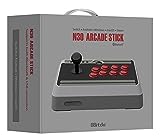 8Bitdo N30 Arcade Stick / Fight Stick for Nintendo Switch, PC, Mac & Android
8Bitdo N30 Arcade Stick / Fight Stick for Nintendo Switch, PC, Mac & Android
- Ultra-compatible with Nintendo Switch, Steam, Windows 7 and above Bluetooth 4.0 , macOS 10.7 and above, & Android 4.0 and above
- Wireless Bluetooth and direct USB connectable with built in lithium ion battery. Bluetooth 2.0 and above 2B, 2B+, 3B, Zero
- D-Input and X-Input functionality
Check Price
Check Price on Amazon
These were some of the best fight sticks we’ve tested. Each of them has some benefits as well as disadvantages, and it’s up to you now, to choose which one is better for you.
The market is not so crowded right now and it has only a handful manufacturers.
There are budget options as well as premium ones. If haven’t played with an arcade stick before, then you can explore it by going for any budget option.
Then after some time, once you have adapted yourself with it, there’s room for improvement by having a better one.
How to Buy a Fight Stick
Here are some of the other things you need to keep in mind while choosing a fight stick.
Your Gaming Platform
Unfortunately, fight sticks don’t usually come with cross-platform compatibility, which means that you have to choose whether you want one for your Xbox, or for PlayStation.
If you want to use them with your PC, there are many sticks compatible with PC, in addition to either of those 2 platforms.
Different configurations
Once you’ve chosen your gaming platform, it’s time to get into the type of configuration/layout you want in your arcade stick. There’s a lot of variety among fight sticks, in terms of buttons layout (6 vs. 8), number of buttons and joystick style (lollipop vs. baseball bat) etc.
Your Budget
Just like anything else you buy, you have to keep you budget in mind while searching for an arcade stick. Most of these premium sticks generally have a sub $100 price tag. But if you’re new into this thing, feel free to go for a cheaper option.
So, these were some of the major points you need to think about, before going for any fight stick.