The CPU (or central processing unit) of a computer executes the instructions that dictate computer programs. A powerful CPU is essential for exceptional computer performance.
In this guide I’m going to compare the current latest AMD 3rd generation Ryzen CPUs: Ryzen 3 3300X vs Ryzen 5 3600XT vs Ryzen 7 3800XT vs Ryzen 9 3900XT. You’ll be able to quickly figure out which Ryzen CPU would be best for your next gaming PC build.
AMD Ryzen 3 3300X
The 3rd-generation AMD 3 3300X processor is one of the world’s most advanced for desktop gaming. It has over 100FPS performance, great graphics, and excellent performance.
Specs
- Four core, eight threads
- MaxBoost of up to 4.3GHz
- 18MB cache size
- Thermal design power of 65W
- AM4 socket
- Compatible with DDR-3200 memory
Pros
Pros
- Budget-friendly
- Powerful
- Good gaming results at 1080p
- Bundled cooler
Cons
Cons
- No integrated graphics
Ryzen 3 3300X Verdict
We didn’t talk about integrated graphics in the “Value” section, but it’s another important aspect of some processors. Unfortunately, you do need a dedicated video card for the 3 3300X processor. However, that doesn’t make it any less valuable. The Ryzen 3 3300X processor is still a great option for the budget-conscious PC builder!
AMD Ryzen 5 3600XT
The AMD Ryzen 5 3600XT processor is a bit more expensive than the AMD Ryzen 3 generation, but it’s difficult for passionate gamers to find a more balanced processor for the price. The 5 is a difficult contender to beat.
TESTED ★ ★ ★ ★ – This powers my main video editing PC I built for under $1,000. Great all-around CPU for gaming and general computing.
Specs
- Six core, 12 threads
- Over 100FPS performance for gaming
- 4.5GHz max boost
- 35MB cache size
- DDR-3200 memory support
- AM4 socket
- 95W thermal design power
Pros
Pros
- Good pick for gamers on a budget
- Good results for content-creation tasks
- Bundled cooler
- Great thermal profile
Cons
Cons
- Ryzen 3 3300X is half the price
Verdict
The AMD Ryzen 5 3600XT processor might not be the best choice if you’re strapped for money, but it still offers great performance. The gaming results from the 5 will thrill you. Ryzen has really upped the ante in gaming processors with the AMD Ryzen 5 3600XT.
 AMD Ryzen 5 3600XT 6-core, 12-threads unlocked desktop processor with Wraith Spire cooler
AMD Ryzen 5 3600XT 6-core, 12-threads unlocked desktop processor with Wraith Spire cooler
- AMD’s fastest 6 core processor for mainstream desktop, with 12 procesing threads
- Can deliver fast 100+ FPS performance in the world’s most popular games
- Bundled with the quiet, capable AMD Wraith Spire cooler
Check Price
AMD Ryzen 7 3800XT
Continuing on the upward price scale, the Ryzen 7 3800XT is an expensive sibling to the Ryzen 3700x and is one of AMD’s fastest processors for mainstream desktop applications.
Specs
- Eight core, 16 threads
- Over 100FPS performance for gaming
- 4.7GHz max boost
- 36MB cache size
- DDR-3200 memory support
- AM4 socket
- 105W thermal design power
Pros
Pros
- Each core is very powerful
- Overclocker is capable
Cons
Cons
- No bundled cooler
- Other Ryzen chips are more cost-effective
- The Ryzen 7 3700X is a tough price competitor
Verdict
Unfortunately, the 7 3800XT processor is the only one on my list that seems like a misfire by AMD. Ryzen 7 3700X is a tough competitor in terms of value for the price. This is still a good enough processor that it won’t be a total bust if you use it, but there are better options on the market by Ryzen, such as the Ryzen 5 3600X or XT, Ryzen 9 3900X, or the Ryzen 9 3900XT.
 AMD Ryzen 7 3800XT 8-core, 16-Threads Unlocked Desktop Processor
AMD Ryzen 7 3800XT 8-core, 16-Threads Unlocked Desktop Processor
- AMD’s fastest 8 core processor for mainstream desktop, with 16 processing threads
- Can deliver ultra-fast 100+ FPS performance in the world’s most popular games
- Cooler not included, liquid cooler with 280mm or larger radiator recommended
Check Price
AMD Ryzen 9 3900XT
All I can say about the Ryzen 9 3900XT processor is “wow.” Although it has its drawbacks, the Ryzen 9 3900XT processor is an absolute powerhouse in terms of the number of cores, threads, max boost, and cache.
Specs
- 12 core, 24 threads
- Over 100FPS performance for gaming
- 4.7GHz max boost
- 70MB cache size
- DDR-3200 memory support
- AM4 socket
- 105W thermal design power
Pros
Pros
- Offers superior content creation at the price point
- Equal thermal design power as the 3900X but with more performance
- Overclocking capabilities are powerful
- AM4 compatible just like its predecessors
Cons
Cons
- No bundled cooler like the 3900X
- Not the most budget-friendly choice
Verdict
The AMD 9 3900XT has its pros and cons, like any other processor. However, Ryzen has truly changed the game with the 3900XT. If you’re willing to overlook the price and lack a bundled cooler, the Ryzen 9 3900XT can be the perfect processor for your gaming needs. However, if budget is your concern, you might be looking more for the 5.
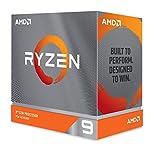 AMD Ryzen 9 3900XT 12-core, 24-Threads Unlocked Desktop Processor
AMD Ryzen 9 3900XT 12-core, 24-Threads Unlocked Desktop Processor
- The world’s fastest 12 core processor for mainstream desktop, with 24 procesing threads
- Can deliver ultra-fast 100+ FPS performance in the world’s most popular games
- Cooler not included, liquid cooler with 280mm or larger radiator recommended
Check Price
How to Choose a Ryzen CPU
There are several things I think you should consider when buying the perfect processor, such as:
-The type of processor
-Number of cores
-Threads
-Memory type
-Cache size
-Several other variables
Each processor will have different values for each of these factors. For instance, the Ryzen 5 3600XT will have different cores and cache size than the Ryzen 5 3600XT or the Ryzen 7 3700X. AMD, Intel, and other major competitors will specialize in different processors, so it’s important to know what to look for.
Let’s go over how to choose a processor and what to consider when purchasing. Then, I’ll tell you some of the most popular Ryzen products on the market right now.
Types of Processors
If you’re new to computers and/or gaming, you might be wondering how to choose the best CPU. Although I’ve given several options for you here, I encourage you to expand your search to find the best option for you.
The first thing you need to do to choose your CPU is to know which type you need:
-The type of CPU you choose depends on what you’ll be using it for. There are desktop ones, which perform the same functions as those for mobile devices. However, they are built to handle a desktop user’s needs. Desktop models often have a higher thermal tolerance than other models and have more compatibility with overclocking.
-Mobile processors are smaller and created for laptops and other mobile devices. They are slower and less powerful, but they do offer important features that desktop models don’t.
-Server processers are a different class entirely. These are put through stressful conditions such as high temperatures and computing loads, so they serve at optimum performance. They also typically have more cores and cache, which means more threads, more memory, and the ability to handle more processes and clients. They are, to put it bluntly, “beefier” than their mobile and desktop counterparts.
This type is rarely used for anything except extreme rendering and gaming. If you are an extreme gamer, however, the server processor might be for you. If you game more casually, the normal desktop processors are usually adequate.
Now that you know what general type of processor you’ll need, it’s time to learn what to look for in one.
Things to Look for in a CPU
There are several things to look for in one of these processors. The language can get technical, but I’ll try to put it all in the simplest terms possible.
Cores
Not that long ago, computer processors would come with a single core. Today, processors with only one core are increasingly uncommon. Processors now utilize multi-core technology, from dual-core to eight-core processors. If you’re unsure about how many cores you’ll need, you should first understand what “multiple cores” means.
Each core is responsible for handling a certain amount of data. As each additional core is added into a processor, the computer can handle a higher workload and process more tasks. However, a higher core amount is not necessarily better. For instance, the Ryzen 7 3800XT is an 8-core processor but isn’t necessarily as good as the Ryzen 5 3600XT.
Check out your system requirements to determine the maximum amount of cores your computer will need. For instance, if your computer can only use one core at a time, but you purchase a processor that has five cores, you paid for four cores that will be unused.
Make sure each core counts by matching your system requirements to your core availability.
Threads
A thread in a processor is the virtual version of a core used to increase performance. Processors can have either a 1:1 or 1:2 ratio of the core number to the thread number, so typically, if a processor has two cores, it will have either two or four threads. If it has four cores, it will have either four or eight threads, and so on.
Every time you open an application, you create a new thread that handles that application’s tasks. An application may have more process threads than your computer’s processor threads, but not all the process threads are active at any given clock cycle. Each core has a queue to determine the order that the processes will go in.
To visualize: The AMD Ryzen 5 3600XT has six cores and 12 threads. This means that at any one time, a maximum of 12 threads can be used. By comparison, the AMD 3 3300X has four cores and eight threads that can be used at any one time. The AMD Ryzen 5 3600XT can process more per clock cycle vs. the AMD 3 3300X.
Long story short, threads are a topic that can get very technical. To put it in the simplest possible terms, here’s what you need to know:
- -More cores typically mean more threads at a 1:2 ratio.
- -More threads mean that your processor can process more at any given time, making it more efficient power-wise.
- -More cores/more threads=More expensive, due to increased power consumption and processing power.
Many people find the mere concept of threads and multi-threading (which I won’t get into during this article) mind-boggling. For a deeper explanation of the topic, check out this YouTube video on cores and threads.
Clock Speed and Architecture
The clock speed of a processor relates to how quickly it can complete a processing cycle. It is measured in mega or gigahertz (MHz or GHz). 1MHz is equal to one million cycles per second, and 1GHz equals one billion cycles per second. The clock speed is important in determining how fast the processor can operate, but it does not have the final say in the speed.
Different processors have different architectures. This means that one processor might require more clock cycles to process the same instruction as another processor. For instance, if a 1.8GHz processor completes the instruction in 4 cycles while a 900MHz one takes 6 cycles, the 1.8GHz processor is over two times as fast as the 900MHz one. The AMD Ryzen 5 3600XT has a maximum boosted clock speed of 4.5GHz while the AMD Ryzen 9 3900XT has a max boost of 4.7GHz. Ryzen 9 has a faster clock speed vs the Ryzen 9.
Other factors to consider that relate to the performance and speed of the computer are:
-The number of processors
-RAM speed
-Type of hard drive
Cache Size
The purpose of the cache of the processor is to store recently used information. This is so the computer can access it again quickly the next time it needs it. There are a few different kinds of caches that computers use to run more efficiently, such as:
- Browser cache
- Memory cache
- Disk cache
The one I’ll talk about here, however, is processor cache. These are smaller than disk caches, mainly because processor caches contain tiny blocks of data accessed quickly by the CPU. The processor contains a level one cache (very small, around 64kb), a level two cache (larger, about 2MB), and sometimes a level 3 cache (larger than the level 2). When processors access the temporary data from the higher-level caches, it might move that data to the next level down so it can access that data faster.
The AMD Ryzen 5 has a cache size of 35MB vs the AMD Ryzen 9 3900XT, which has a cache size of 70MB, double the amount. A large cache is useful for accessing files and data quickly. The size of the cache does not necessarily need to be exorbitant in relation to how quickly you need to access that data, however.
More powerful processors have more cache size, which means the computer can access more information more quickly.
TDP/Wattage
Wattage, or Thermal Design Power, measures power consumption (as opposed to processing power). A computer or other mobile device will have less power consumption since it runs on batteries. Desktop computers, which run off of direct power, will have more power consumption. As a general rule of thumb, lower power consumption (lower wattage) will mean that the system releases less energy as heat, which means a cooler, more efficient computer.
You also need to take everything other than the processor into account. Everything on the computer takes up power, including the motherboard, GPU, RAM, storage, fans/cooling system, peripherals, and everything else other than the CPU. Your total power consumption for everything needs to be less than what your power supply is capable of outputting. As an example, the Ryzen 5 3600XT has an efficient TDP of 95W vs the Ryzen 9 3900X or XT. Even the Ryzen 5 3600X also has a 95W TDP vs the Ryzen 9 3900X.
Socket Compatibility
Socket compatibility is extremely important when it comes to deciding which processor to purchase. This attribute is the deciding factor in whether the CPU can “talk to” the motherboard. If you have a processor that’s incompatible with the motherboard installed on your computer, you will be unable to use it. If you’re building a computer around your processor, then purchase a motherboard that you know will be compatible. Checking compatibility is as simple as searching in the user manual.
Some processor companies will make most of their chips compatible with the same sockets. The Ryzen 5 3600X is compatible with the AM4 socket, just like the 3, 5, 7, and 9 models.
Memory Types
Different CPU’s can handle different maximum amounts of memory. The CPU has a maximum amount of RAM that it can access. If your processor can only handle 32GB of RAM, but you purchased 64GB because you need it for gaming purposes, you pretty much wasted your money on the other 32GB of RAM that you cannot use. Some processor companies will also make their chips compatible with the same memory across the board as well. The Ryzen 5 3600X is compatible with DDR-3200, just like their 3, 7, and 9 models.
Memory types play a part in processor selection as well. For example, a particular CPU might only be able to handle one kind of memory, such as DDR3. The memory type has a unique frequency as well, so although you can purchase and use a different kind of memory or a higher frequency than is listed for the processor, the processor’s frequency will be the maximum used, not the amount you purchase. As always, double-check the memory type and frequency you’ll need for what you’ll be doing on your computer before purchasing a processor, so you know what you’ll need.
Cost
Some would argue that the processor’s cost is the most important factor in deciding which one is the best for them. This is true to a point: If you’re a hardcore gamer and want to find the best processor for you, but you’re extremely limited on funds, you likely will not find the perfect one. There’s an art in finding the balance between cost and performance, so it’s important to know what to prioritize when finding a processor that fits you. As an example, the price of the Ryzen 5 3600X vs the 3 3300X is drastic, but knowing which one is better for your uses is essential.
How do I know what is the most important aspect to consider in this product?
Now that I’ve addressed a few of the things to look for when purchasing a CPU, I’ll address what any particular computer user will need based on what they’ll use the processor for.
Everyone has different needs in a processor. For instance, a passionate gamer will have different needs than a person who just uses their computer to browse the web. Here’s what you need to know about CPU’s based on what you’ll be using your computer for.
Casual Web Surfers
If you’re just using your computer to browse the web, check emails, and word processing, you won’t need an excessive amount of cores or high thermal design power. Typically, a home user will want to consider the socket compatibility for your motherboard and the frequency for fast performance.
Home Business Owners
Home office and business owners will need to consider core amount, memory, frequency, and compatibility when choosing their processor. This is because businesses often need to run software that requires more power and performance than the typical home user.
Gamers
By far, gamers are the demographic that needs the best performance from their computer in terms of graphics and processing power. You don’t want to experience lag while gaming, so your processor needs to efficiently handle the data. You will need a powerful processor that has enough core power for the games you want to play and a high frequency (also compatible with the game itself). Finally, you’ll need to consider the thermal design power of the processor. Most games require a lot of power, which heats up your processor. Make sure you have an adequate cooling system that can handle your processor’s needs, so you don’t overheat it.
Prerequisites to Installing Your CPU
The biggest prerequisite you need before installing your processor is to understand what you need in one. Too often, I’ve seen people skim through reviews and decide on a processor based on what other people like. Then, since they didn’t check the compatibility with other computer components or research exactly what they need from the processor, they end up either not having enough power and performance or completely frying their motherboard.
Read up on the different aspects of a processor as much as you can before purchasing and installing one. These and other computer components can get very expensive, so make sure that you learn as much as you can before making a decision.
Conclusion: You probably want the Ryzen 5
Although the Ryzen 9 3900XT is an insane amount of power, it is expensive. The Ryzen 3 3300X is a good contender, but it only has four cores and eight threads. I have decided that the Ryzen 7 model isn’t the best for the money. That means the Ryzen 5 3600XT is the winner!
This processor combines a great price with amazing performance. It’s got enough cores to have the quick processing power, a decent cache size, and efficient thermal design power. Overall, Ryzen 5 is our pick for the best processor on this list.
 AMD Ryzen 5 3600XT 6-core, 12-threads unlocked desktop processor with Wraith Spire cooler
AMD Ryzen 5 3600XT 6-core, 12-threads unlocked desktop processor with Wraith Spire cooler
- AMD’s fastest 6 core processor for mainstream desktop, with 12 procesing threads
- Can deliver fast 100+ FPS performance in the world’s most popular games
- Bundled with the quiet, capable AMD Wraith Spire cooler
Check Price