With the Nvidia Geforce RTX 3080 and RTX 3080 Ti about to hit the market, now is the perfect time to discuss which power supply (PSU) will be best for this powerful new graphics processing unit (GPU). With this new 30 series model expected to be twice as fast as the RTX 2080 TI, there is plenty about which to get excited.
As the release date approaches, some interesting rumors have started to circle about this new product and how it will differ from the RTX 2080 TI. One area of particular concern is the fact that it may require a 12 pin power connector. I’m going to discuss all the things you’ll need to know before deciding on your PSU for this new Geforce RTX product.
I’m planning to get the best power supply for the RTX 3080 ahead of time, so I can set it up right away as soon as it goes on sale, and I hope this article will help you to do the same.
What You Need to Power the RTX 3080 or RTX 3080 Ti
Not all PSUs are created equally, so there are a few things I look for to ensure I am getting the best value and fit for what I need. Hopefully, my suggestions will help you find the right one for you too, and help you to avoid making the same mistakes that I have made in the past when it comes to graphics cards and power supplies. I will also clue you into anything I know about the new Geforce RTX product, such as the possibility of 12 pin connectors, and what that means for your power supply options.
Power Connector
The word on the street was that the RTX 3080 would require a new 12 pin PCle connector to get the power it needs, unlike most other graphics cards currently on the market. It appears that this new 12 pin power connector will require you to add at least two 6 pin or 8 pin connectors. You will need to find a PSU that can work with this new 12 pin connector, or you will need to find the appropriate adapters. More information about these intriguing power connector rumors can be found here.
PSU Wattage
You will need to make sure that your PSU will supply enough power for your GPU to function correctly. Different graphics cards require different amounts of wattage, so be sure to check the specifications of your graphics card.
One time I accidentally bought too weak of a power supply, and I couldn’t get my system to operate at all. Therefore, we need to pay attention to the recommended wattage always and make sure we are giving our computers enough juice to run their best.
You may even want to consider a wattage that is a little higher than what you need right now so that you will not have to upgrade as often. However, you also should know that using a power supply with a wattage that exceeds what you need won’t necessarily make your setup run better. In most cases, getting a huge 1800W PSU is excessive and unnecessary. This article provides some helpful information about how to find the right wattage for your PC.
Industry professionals are speculating that the new Nvidia Geforce RTX 30 series model will require a wattage of at least 1,000 watts. It would be best if you kept this in mind when making your PSU decision.
Certifications
The 80 PLUS certification program allows manufacturers to assure certain efficiency levels as tested by independent labs. These certifications range from basic, which is the least efficient, to Titanium, which is the most efficient. Whenever possible, I always look for PSUs with the 80 PLUS Titanium certification because it lets me know that the PSU possesses a high level of efficiency.
We all know that gaming can take up a lot of energy and rack up your energy bills tremendously, so any way to cut down on energy consumption is always appreciated. Click here for a chart that will help you get a better idea of the percentages of rated load and how they differ based on the certification.
Modular vs. Non-Modular
If you are unfamiliar, this term refers to the power supply’s cables. If a PSU has modular cables, that means they can be removed on the power supply side. Modular wires can help you cut down on clutter and make your cable routing much more manageable. I always have a better time with modular rather than non-modular cables, which is why I would recommend purchasing the former if at all possible. This article explains the modularity concept a bit more in-depth.
Appearance
While appearance may not be the most critical factor when choosing your power supply, it can be a helpful indication of the PSU’s quality. Just like the engine of a car, you want your power supply to look shiny and new. There is no shame in wanting to be proud of how awesome it looks as well as how well it powers your new graphics card. While I do rate performance as more crucial than looks, appearance is always something I factor in.
Manufacturer
While it is certainly possible for a respected manufacturer to create an inferior product, the likelihood is much less. Additionally, reputable manufacturers tend to offer more comprehensive warranties and customer support. Opting to purchase from an unreliable manufacturer may leave you high and dry when you need help most.
Fans
Although this may be the least important criteria, it is still worth mentioning. Unless you want to be kept up all night by an excessively loud PSU fan, I suggest that you find one that runs as quietly as possible. Pay attention to advertises the noise level of the fan. If nothing is mentioned, then it may mean that the fan would be louder than you may want.
Prerequisites to Using a Power Supply for the New Geforce RTX GPU
I can’t tell you how many times I have talked to people who were so excited to hook up their brand new PSU to try out their brand new graphics card, misconnected something, and fried everything. Of course, no one is an expert in anything right off the bat (I certainly wasn’t), but you need to be especially careful when it comes to putting together your own PC.
Make sure to conduct as much research as possible so that you have the best possible idea of what you need to do and how to do it safely. YouTube videos are an incredibly helpful resource. CORSAIR even curates an entire channel dedicated to how-to videos, including this one that details how to install a fully modular power supply. Don’t ignore these resources, or you will end up wasting a great deal of money due to your own error. I wish I were not speaking from personal experience.
Reviews of High-wattage PSUs Good for the 3080, 3080 TI, 3070, or 3090.
Now I’m going to shift gears and give you a little insight about some of the most promising power supplies to pair with the new RTX 3080 graphics card.
EVGA Supernova 1600 T2
I think the EVGA Supernova 1600 T2 has quite a few things going for it that make it a strong match for Nvidia Geforce RTX graphics cards. Really the only detracting aspect is that it is not the most aesthetically pleasing, which is certainly not a deal-breaker in my book.
Pros
- It has an extended 10-year warranty that will help you to ensure you get your money’s worth.
- Exceptional customer support from EVGA will help all your problems to be solved promptly.
- 80-Plus Titanium certified with high-efficiency ratings under typical loads
- Fully modular helps keep your cabling neat and tidy.
- The high wattage, 1600W, will allow this PSU to power most graphics cards.
- Also a great PSU for Nvidia Geforce RTX 2080 ti
- Includes a wide variety of cables so that you would not have to make any extra purchases.
Cons
- The appearance is rather plain and does not allow for much customization
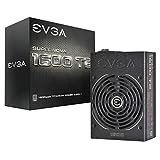 EVGA Supernova 1600 T2 80+ Titanium, 1600W ECO Mode Fully Modular NVIDIA SLI and Crossfire Ready 10 Year Warranty Power Supply 220-T2-1600-X1
EVGA Supernova 1600 T2 80+ Titanium, 1600W ECO Mode Fully Modular NVIDIA SLI and Crossfire Ready 10 Year Warranty Power Supply 220-T2-1600-X1
- EVGA 1600 T2 – “Nothing Beats Titanium”; MTBF: 100,000 Hours
- 80 PLUS Titanium certified, with 94% (115VAC) / 96% (220VAC~240VAC) efficiency or higher under typical loads
- Fan Size / Bearing: 140mm Double Ball Bearing
Check Price
CORSAIR AXi Series, AX1600i
Everything, except for the price, would point toward this model is perfect for anyone looking to upgrade to the new Nvidia Geforce RTX.
Pros
- The high wattage, 1600W, will allow this PSU to be ready for anything.
- CORSAIR is a reputable brand that you can trust with your power supply purchase.
- Fully modular cables are the way to go for simplicity and ease of connection.
- You have the power to choose your color to match the aesthetics of your build.
- The best available certification, 80 Plus Titanium, means that your system will run efficiently even under high loads.
- The 10-year warranty ensures that you will get the best bang for your buck.
Cons
- All these exceptional features, unfortunately, come with a heft price tag.
 Corsair AXi Series, AX1600i, 1600 Watt, 80+ Titanium Certified, Fully Modular – Digital Power Supply (CP-9020087-NA)
Corsair AXi Series, AX1600i, 1600 Watt, 80+ Titanium Certified, Fully Modular – Digital Power Supply (CP-9020087-NA)
- Delivers 1600W of continuous, ultra-stable, 80 PLUS Titanium efficiency power
- 100% 105°C Japanese capacitors, top-specification internal components and digital design deliver over 94% efficiency.Compatible with CORSAIR iCUE
- The only enthusiast PSU to use Totem-pole PFC Gallium Nitride (GaN) transistors for superior efficiency in a smaller form-factor over traditional silicon parts
Check Price
ASUS Rog Thor 1200
This model is probably the least impressive on the list. While there is a possibility that it would be an acceptable option for the RTX 30 series, it, unfortunately, lacks both in terms of wattage and efficiency.
Pros
- Fully Modular to keep cabling organized.
- Sleeved cables are more durable than other types.
- 100% Japanese capacitors allow for stability and durability.
- Illumination ecosystem that will help you synchronize lighting effects and make your setup stand out.
- This model is relatively inexpensive compared to most others on this list.
Cons
- It has lower wattage than other options on the list with 1200W, which may be insufficient for some high-level graphics cards.
- It has only 89% efficiency at 100% load, which falls significantly below models that feature an 80 PLUS Titanium rating.
- While it does come with many cables, it, unfortunately, does not come with a 12 pin cable. If you go with this model, you will have to purchase your own 12 pin cable.
 ASUS Rog Thor 1200 Certified 1200W Fully-Modular RGB Power Supply with LiveDash Oled Panel
ASUS Rog Thor 1200 Certified 1200W Fully-Modular RGB Power Supply with LiveDash Oled Panel
- 80+ platinum certification for energy efficiency, built with 100 % Japanese capacitors for stability and durability
- 0db cooling with dustproof ip5x wing blade fans and integrated RGB heatsinks for cooler operation
- Oled power display: Real time power draw monitoring with oled power display
Check Price
Seasonic Flagship Prime Series SSR-1200PD
The Seasonic Flagship Prime Series SSR-1200PD is a solid power supply, but it may not be the best fit for the new Geforce RTX graphics card with its lower wattage. Instead, it may be better suited for the Geforce RTX 2080 TI.
Pros
- Being fully modular helps to organize the cables.
- A 10-year warranty allows for unprecedented peace of mind.
- Gold-plated connector terminals help to lower resistance to current transmission, helping to increase overall efficiency.
- Seasonic is a reputable and popular manufacturer, which likely means that you will be able to trust its products.
Cons
- This 1200W does not possess as much power as other 1600W power supplies on this list.
EVGA SuperNOVA 1600 G2
While the EVGA SuperNOVA 1600 G2 has many desirable features, its most significant setback is definitely it’s less than stellar certification. However, it still may work well for the Geforce RTX 3080 TI and 3080 or 3070.
Pros
- 1600W is a large wattage that will be sufficient for most graphics cards currently on the market.
- The 10-year warranty helps to cover any premature issues that your PSU may face in its first decade of use.
- Fully Modular ensure that all cables are easy to arrange.
- Comes from EVGA, which is known for its responsive customer service.
Cons
- Only an 80 PLUS gold certification which is two levels down from the best which is 80 PLUS Titanium
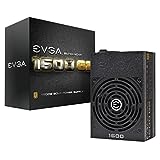 EVGA SuperNOVA 1600 G2 80+ GOLD, 1600W Fully Modular NVIDIA SLI and Crossfire Ready 10 Year Warranty Power Supply 120-G2-1600-X1
EVGA SuperNOVA 1600 G2 80+ GOLD, 1600W Fully Modular NVIDIA SLI and Crossfire Ready 10 Year Warranty Power Supply 120-G2-1600-X1
- EVGA 1600 G2 – “Unrivaled Performance”
- 80 PLUS Gold certified, with 90% (115VAC) / 92% (220VAC~240VAC) efficiency or higher under typical loads
- Fan Size / Bearing: 140mm Double Ball Bearing. Input Frequency Range – 50 – 60 Hz
Check Price
Conclusion
In my opinion, the winner is clear: CORSAIR AXi Series, AX1600i.
This PSU has everything you need to get the full effect of most graphics cards, but especially the Nvidia Geforce RTX 30 series, including both the RTX 3080 and RTX 3080 TI. With the highest-level certification, fully modular cabling, and a 10-year warranty, the CORSAIR AX1600i satisfies all the requirements of this new Nvidia Geforce RTX graphics card.
 Corsair AXi Series, AX1600i, 1600 Watt, 80+ Titanium Certified, Fully Modular – Digital Power Supply (CP-9020087-NA)
Corsair AXi Series, AX1600i, 1600 Watt, 80+ Titanium Certified, Fully Modular – Digital Power Supply (CP-9020087-NA)
- Delivers 1600W of continuous, ultra-stable, 80 PLUS Titanium efficiency power
- 100% 105°C Japanese capacitors, top-specification internal components and digital design deliver over 94% efficiency.Compatible with CORSAIR iCUE
- The only enthusiast PSU to use Totem-pole PFC Gallium Nitride (GaN) transistors for superior efficiency in a smaller form-factor over traditional silicon parts
Check Price
As long as you make sure you acquire the proper 12 pin power connector, you will be good to go to use the CORSAIR AXi Series, AX1600i, to power the RTX 3080 as soon as it arrives. The only downside to this power supply is that it costs a pretty penny, but if you have the dough to spend, it would be absolutely worth it. In fact, I’m working on saving up for it now.