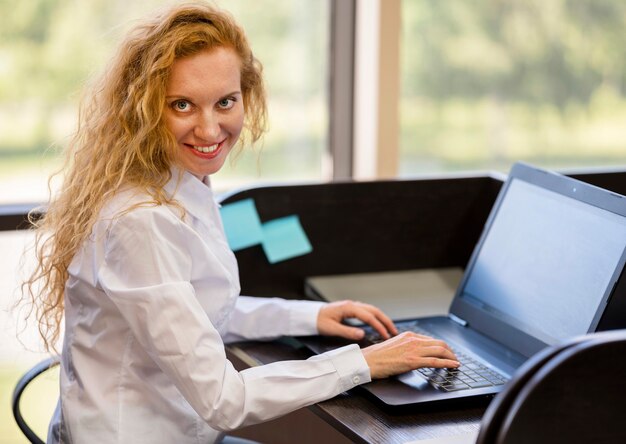Rocket money
If you want to take control of your finances, exploring Rocket Money is a step worth considering. This innovative tool simplifies budgeting, making it easy to track spending habits and identify areas for savings. With a user-friendly interface, Rocket Money allows you to connect your bank accounts and view your financial data at a glance, transforming the budgeting process into a more engaging and manageable task.
Rocket Money offers a powerful feature set, including automated expense tracking and customizable budget categories. This enables you to see where your money goes in real-time, allowing for quick adjustments. Set financial goals to motivate yourself; whether it’s saving for a vacation or paying off debt, having specific targets can drive better financial choices.
The app also features personalized insights and alerts, empowering you to stay on top of your spending. By receiving notifications when you approach budget limits, it nudges you to make informed decisions that align with your financial goals. Plus, with built-in analytics, you can analyze your spending trends over time, helping you develop healthier financial habits.
Streamlining Expense Tracking with Rocket Money
Utilize Rocket Money’s automatic expense tracking feature to simplify your financial management. It connects seamlessly to your bank accounts and categorizes transactions in real-time, saving you hours of manual entry. This allows you to focus on analyzing spending patterns rather than recording each purchase.
Set up custom categories tailored to your spending habits. Rocket Money lets you track expenses across different areas, ensuring that you can monitor specific budgets effectively. For instance, create categories for groceries, entertainment, and bills. This granularity provides clarity on where your money goes each month.
Use alerts and notifications to stay on top of your spending. Rocket Money can send you updates when you approach budget limits, helping you make informed decisions before overspending occurs. Personal reminders keep you aligned with your financial goals.
Generate insightful reports that visualize your spending trends. The app compiles monthly summaries that offer an overview of your financial health. These insights highlight areas for potential savings or adjustments, enhancing your ability to stick to your budget.
Integrate bill tracking into your routine. Rocket Money allows you to monitor upcoming bills, ensuring you never miss a payment. Timely reminders help avoid late fees and streamline your monthly financial planning.
Utilize the goal-setting feature to encourage better spending habits. By establishing specific savings goals, Rocket Money motivates you to allocate funds wisely, aligning your daily choices with longer-term financial objectives.
Setting Up Customized Budget Categories in Rocket Money
Open Rocket Money and navigate to the budgeting section. Look for the option to create or manage your categories. Click on “Add Category.” This allows you to tailor your budget to your lifestyle and spending habits.
Choose a name for your category that clearly reflects its purpose, such as ‘Groceries’, ‘Entertainment’, or ‘Savings’. Using specific titles helps you track your spending more accurately. Then, set a monthly budget limit for each category. This limit acts as a guide, ensuring you monitor your expenses effectively.
If you notice recurring expenses that don’t fit standard categories, consider creating a custom category for them. For example, if you frequently purchase coffee, a category named ‘Coffee Shops’ can help you recognize spending patterns and make necessary adjustments.
Continuously review and adjust your categories. If you find you’re consistently over or under budget in certain areas, modify limits or rename categories to better reflect your spending habits. This practice keeps your budget relevant and tailored to your needs.
Utilize the reporting features in Rocket Money to analyze your spending across categories. This insight allows you to make informed decisions and tweak your budget accordingly.
Engage with your budget regularly. Setting reminders to review your categories monthly helps maintain focus and accountability, ensuring your financial goals stay on track.
How Rocket Money Helps Identify Unnecessary Subscriptions
Rocket Money simplifies the process of tracking and managing your subscriptions. With its automated tracking feature, you can quickly see recurring charges across all your accounts in one place. This allows you to spot subscriptions that you may have forgotten about or no longer use.
Easy Subscription Overview
The app provides a clear overview of your active subscriptions, including the total amount you’re spending monthly. By categorizing and listing each subscription, Rocket Money helps you analyze your spending habits and identify areas to cut back. Take a moment to review the list and decide which services you truly need.
Quick Cancellation Process
Once you identify unnecessary subscriptions, Rocket Money makes cancellation straightforward. You can often cancel directly through the app with just a few taps, saving you time and hassle. This way, you maintain control over your expenses without needing to contact customer service for each individual subscription.
Utilizing Rocket Money for Real-Time Financial Insights
Link your bank accounts and credit cards to Rocket Money for up-to-the-minute insights into your financial situation. This integration allows the app to track your transactions in real time, ensuring you stay updated on your spending habits and account balances.
Set Up Custom Alerts
Create personalized alerts for various spending categories. For example, set a notification when your dining out expenses exceed a certain amount each month. This feature encourages mindful spending and allows you to adjust habits immediately, rather than at the end of the month.
Analyze Spending Trends
Use the app’s visualizations to see where your money goes. By reviewing weekly or monthly reports, identify patterns in your spending. For instance, if you notice a spike in entertainment expenses, you can decide to cut back or find cheaper alternatives.
- Check spending categories regularly.
- Review how much you spend on subscriptions versus necessities.
- Adjust your budget based on insights gathered.
Rocket Money’s real-time updates empower you to make informed decisions quickly, ensuring you maintain control over your financial health. By leveraging these insights, you set yourself up for better savings and smarter spending habits over time.
Achieving Savings Goals through Rocket Money Features
Utilize Rocket Money’s savings goal feature to set specific financial targets. Whether you’re planning for a vacation or a new gadget, define your goals with clear dollar amounts and deadlines.
Use the intelligent budgeting tool to allocate portions of your income directly to these goals. This system helps visualize your progress, making it simpler to stay motivated. Whenever you receive income, the app can automatically suggest how much to set aside for each goal based on your spending habits.
Track your savings effortlessly with personalized notifications. Rocket Money sends reminders when you’re close to your deadlines or if you’re straying from your savings plan. This helps maintain focus and accountability, encouraging you to stick to your targets.
Consider utilizing the Round-Up feature. With this option, purchases automatically round up to the nearest dollar, and the spare change gets redirected to your savings goals. Over time, these small amounts accumulate and contribute significantly.
Finally, review your progress regularly. Use charts and statistics available in the app to assess how well you’re doing in relation to your targets. Adjust your savings approach if necessary, ensuring that your plan remains realistic and achievable.
Integrating Rocket Money with Other Financial Tools
Incorporate Rocket Money with tools like spreadsheets, investment platforms, and bill reminders to enhance your financial management. By synchronizing your budgeting app with other resources, you create a more comprehensive view of your finances.
Linking Spreadsheets for Enhanced Tracking
Using Google Sheets or Excel alongside Rocket Money allows for customized expense tracking. Create a template to log income, expenses, and savings goals. Automatically import data from Rocket Money to maintain real-time updates. This process enhances your visibility into spending patterns and highlights areas for improvement.
Syncing with Investment Platforms
Connect Rocket Money with your investment accounts for a holistic financial picture. Use platforms like Robinhood or E*TRADE for investments. Monitor portfolio performance alongside budgeting. This integration helps balance spending and investing, ensuring that your financial goals remain aligned.
| Tool | Integration Benefits |
|---|---|
| Spreadsheets (Google Sheets, Excel) | Customized tracking, enhanced visibility, manual data entry options |
| Investment Platforms (Robinhood, E*TRADE) | Holistic financial overview, balanced spending vs. investing, portfolio monitoring |
| Bill Reminder Apps | Automated reminders, improved payment tracking, avoidance of late fees |
Integrate reminders for bill payments with Rocket Money to simplify your payment schedule. Set notifications to keep track of due dates. This helps avoid late fees and maintains your credit score.
Q&A: Rocket money
What is Rocket Money and how does it assist with budgeting?
Rocket Money is a financial management tool that helps users track their expenses, set budgets, and achieve savings goals. It connects to your bank accounts to automatically categorize transactions, giving you insights into your spending habits. By providing personalized budgeting plans and alerts for unusual spending, it allows you to stay on top of your finances and make informed decisions about your money.
Can Rocket Money help me save money? If so, how?
Yes, Rocket Money can assist you in saving money by creating a budget that aligns with your financial goals. It allows you to set limits on various spending categories and alerts you when you’re approaching those limits. Additionally, the app highlights subscriptions and recurring payments that you may want to reconsider or cancel, helping to reduce unnecessary expenses and boost your savings.
Is Rocket Money suitable for someone new to budgeting?
Absolutely, Rocket Money is designed to be user-friendly and accessible for individuals at any financial literacy level, including beginners. The app walks you through the setup process, offers tips for effective budgeting, and provides straightforward visualizations of your financial situation. This makes it easier for newcomers to understand their spending patterns and develop healthy financial habits without feeling overwhelmed.
What sets Rocket Money apart from other budgeting apps?
Rocket Money differentiates itself with its unique features like tracking subscriptions and offering personalized financial insights. While many budgeting apps focus solely on expense tracking, Rocket Money takes it a step further by managing and reminding you of recurring payments. Its integration with various financial accounts ensures you have a consolidated view of your finances, which is often not the case with other budgeting tools.
Are there any costs associated with using Rocket Money?
Rocket Money offers a free version that includes basic budgeting and tracking features. However, there is a premium subscription available that unlocks advanced tools and features, such as personalized financial coaching, enhanced insights, and specific savings plans. Users can choose to start with the free version and upgrade based on their needs and how deeply they want to manage their finances.