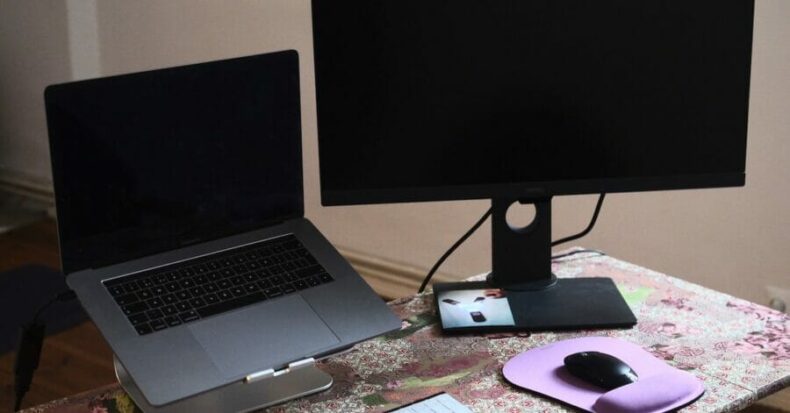Which laptop component would be considered an fru? A laptop is a complex device with many different components, each serving a specific purpose. Some components are essential to the laptop’s operation, while others are only necessary for certain applications or functions. When one of these components fails, the laptop may stop working or become damaged, requiring repair or replacement.
One important concept in laptop repair is the idea of a “Field Replaceable Unit” (FRU). An FRU is a component that a technician can quickly and easily replace without disassembling the entire laptop. This makes repairs more efficient and helps minimize downtime for users. This article will discuss which laptop components are considered FRUs, and what makes them so.
Definition of an FRU:

An FRU is a term used to describe a component in a device that can be quickly and easily replaced in the field without disassembling the entire device. This term is commonly used in laptop repair but can also refer to other electronics, such as servers or networking equipment.
Benefits of FRUs:
FRUs are important for several reasons. They make repairs faster and more efficient since the technician can replace the faulty component with a new one without disassembling the entire laptop. This minimizes downtime for the user and helps reduce the overall cost of repairs.
Additionally, FRUs help extends the laptop’s lifespan by allowing technicians to quickly and easily replace failing components rather than replacing the entire laptop. This can be especially important for businesses or organizations relying on laptops for daily operations.
Also Read. Why Are Laptops More Expensive Than Desktops? | Explained
Common FRUs in Laptops:
There are many different components in a laptop that can be considered FRUs, including:
Hard Disk Drive (HDD) or Solid State Drive (SSD):
The Hard Disk Drive (HDD) or Solid State Drive (SSD) is the storage component of a laptop, responsible for storing and retrieving data. The HDD is a mechanical device that uses spinning disks to store data, while the SSD uses flash memory chips. HDD and SSD can be considered FRUs as they are replaceable components that can be easily swapped out in case of failure or upgrade.
Battery:
The battery is a vital component of a laptop as it provides power when not plugged into an outlet. Most laptop batteries are lithium-ion and have a finite lifespan of around 2-3 years, after which they degrade and lose capacity. A faulty or failing battery can cause a laptop to shut down unexpectedly or not power on at all, making it an important FRU.
Optical Drive:
An optical drive is a component that allows a laptop to read and write CDs, DVDs, and Blu-ray discs. Optical drives have become less common in recent years, as many laptops come without them. However, some users still rely on them for software installations or media playback, making them a potential FRU.
Keyboard:
The keyboard is one of a laptop’s most frequently used components, which can wear out or become damaged over time. A faulty keyboard can lead to typing errors, missed keystrokes, or unresponsive keys. Fortunately, most laptop keyboards are designed to be easily replaceable, making them a common FRU.
RAM:
RAM (Random Access Memory) is a type of computer memory that stores data temporarily while the computer is running. Upgrading or replacing the RAM can improve a laptop’s performance, making it a popular FRU for users looking to boost their system’s speed. RAM modules come in different sizes and speeds, so it’s important to ensure that any replacement module is compatible with the laptop’s motherboard.
Which component is most likely to fail in the laptop?
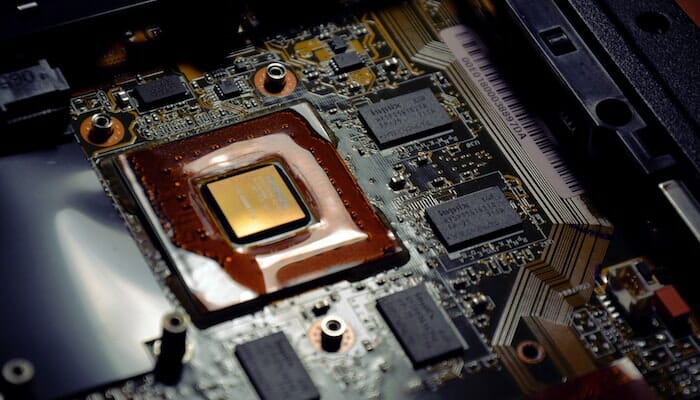
No single component will most likely fail in a laptop as it can vary based on the make, model, and usage. However, some of the commonly reported failures in laptops include the following:
Battery: Lithium-ion batteries, which are commonly used in laptops, have a limited lifespan and can degrade over time, leading to reduced capacity and shorter battery life.
Display: Laptop displays can develop dead pixels, cracks, or discoloration over time, especially if the laptop is subjected to physical stress or is dropped.
Cooling System: Laptops have a small and compact cooling system, which can become clogged with dust, causing the laptop to overheat and potentially damage other components.
Keyboard: Laptop keyboards are prone to wear and tear due to frequent usage and can develop issues such as key malfunction or a sticky key.
Motherboard: The motherboard is the main circuit board of the laptop and is responsible for connecting all components. Physical damage, electrical surges, or component failure can cause motherboard failure.
It’s important to note that these are general tendencies and not guarantees, as the lifespan and reliability of a laptop can be influenced by various factors such as usage, environmental conditions, and manufacturing quality.
What is the most important component of the laptop?
The most important component of a laptop can vary depending on the intended use and personal preferences. However, some of the commonly considered crucial components are:
Processor (CPU): The laptop’s brain is responsible for executing all the commands and performing calculations. A faster processor can improve overall performance and multitasking ability.
Storage (Hard Drive or SSD): The storage component holds the operating system, applications, and data. An SSD (Solid State Drive) provides faster access to data and boots up the laptop faster than a traditional hard drive.
Graphics Processing Unit (GPU): A GPU is responsible for rendering graphics and improving the performance of demanding applications like video editing or gaming.
Display: The display is an important component that affects the overall user experience. A high-resolution display with good color accuracy and brightness can provide a better viewing experience.
Battery: The battery is a critical component that provides mobility to the laptop. A long-lasting battery can allow the laptop to be used for extended periods without a power source.
These components work together to provide a laptop’s overall performance and user experience. The importance of each component may vary depending on the intended use and personal preferences, but having a balance of good specifications across all components is essential for a high-performing laptop.
Conclusion:
In conclusion, a laptop is a complex device with many different components, each serving a specific purpose. Some of these components are considered FRUs, meaning a technician can quickly and easily replace them without disassembling the entire laptop. This makes repairs more efficient, minimizes user downtime, and helps extend the laptop’s lifespan.
FAQs.
Which laptop component would be considered an FRU Sodimm
An FRU (Field Replaceable Unit) is a component in a computer or device that can be easily removed and replaced by a technician or end-user without having to replace the entire device.
What are examples of field-replaceable units?
An example of an FRU in a laptop could be a RAM (Random Access Memory) module, which is commonly found in a SO-DIMM (Small Outline Dual In-line Memory Module) form factor.
What is the full form of FRU?
The full form of FRU is ‘Field Replaceable Unit.’
Which laptop component is commonly found in a laptop lid?
A webcam or a display panel is commonly found in the laptop lid.